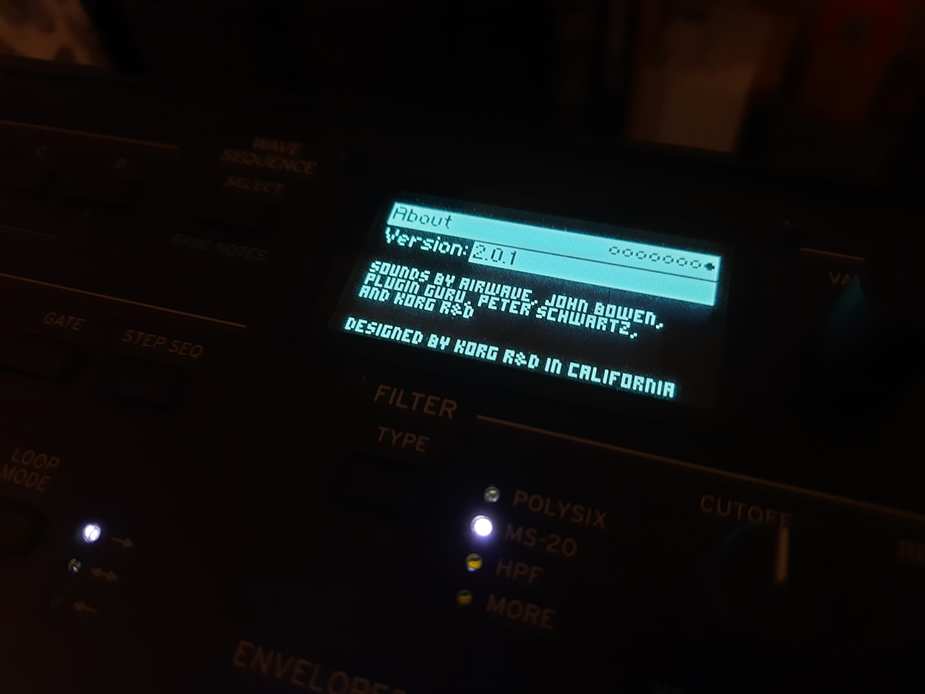
TLDR; It works. Really 😉
To be honest updating my Wavestate took me approximately 2.5 hours as the documentation is incomplete and more or less meant to work for Mac users.
I suppose you already downloaded the Updater 2.0.1 and got stuck pushing it to your synth.
Step 1:
Connect your Wavestate DIRECTLY to your computer via USB. Not USB Hub, no other hardware. Yes, sucks but just do it.
Step 2:
Turn your Wavestate OFF if it isn’t already off.
Step 3:
Get a RaspberryPi Boot driver.
This is necessary, because Win10 does not natively recognize the PowerPI drive.
Download from GitHub: Link
Open a command prompt as Administrator change to your download location and run:
wdi-simple.exe -n “Korg WaveState” -v 0x0a5c -p 0x2764 -t 0
Step 4:
Press and hold “PERFORMANCE MOD KNOBS”, “MASTER”, “NOTE ADVANCE” on your Wavestate, while powering it on.

Step 5:
Start the 2.0.1 updater
Step 6:
After the updater opens a popup that the payload has been transferred, plug out the power cable of your Wavestate and re-insert it.
Step 7:
Power on your Wavestate and wait until the firmware has been updated.
If this tutorial got your Wavestate to 2.0.1 feel free to buy me a beer 😊
If you are using a Microsoft Windows operating system download the driver from the link above and install it. Hit…
Hello, I did not quite understand step 3. Can you please elaborate on what exactly needs to be done. Thank…
2 Comments
Sergey · 15.01.2022 at 9:37
Hello, I did not quite understand step 3. Can you please elaborate on what exactly needs to be done. Thank you
meister · 15.01.2022 at 20:13
If you are using a Microsoft Windows operating system download the driver from the link above and install it. Hit the windows key and type CMD. Choose “Run as administrator” on the right of your start menu. Cut and paste the command from above into the console and hit ENTER. That’s it.